
| Bergerweb Home Page |
| GM Passlock System |
| Tools and Supplies |
| 1 - Disassembly |
| 2 - Bypassing the Ignition Switch Security Circuit |
| 3 - Reassembly & Recalibration |
| Notes |
|
GM Passlock Bypass Author- Richard M. Berger 09/29/2010 All rights reserved Following the instructions in this writeup will save you over $300.00 If this article helps you fix your GM Passlock Security Problem on your Pontiac Grand Am or Alero, put two dollars in an envelope and send it to: Security Fix 1131 Outer Drive Fenton, MI 48430 |
|
Disassembly Getting Ready for the Modification |
These photos and instructions show you how to gain access to the security system wires of a 2003 Oldsmobile Alero.

The first thing you must do is disconnect the battery from the system. When you open the hood, you will find the battery just behind the left headlight. The Negative terminal will be the one with the black cable attached. Use a 5/16" (8 MM) wrench or socket to loosen and remove the negative terminal. [See insert in photo above]
 The Passlock II wires are located in the wiring bundle that goes to the Ignition Switch. Access is gained by removing the radio. To remove the radio, you first must remove the bezel around it. [See photo to right] You can use a wide common screwdriver to pry the bezel off. It will snap out of it's mounting holes. You will have a hard time releasing the radio bezel from the gearshift bezel below it on the Alero. You will most likely have to also snap loose the bezel around the gearshift lever. It took me a little while, but I finally managed to get the radio bezel loose and pulled to one side. On a Pontiac Grand Am, the bezel comes right off with no problem, but this one takes a bit of maneuvering around. Be sure to pull out the rubber mat in the little utility compartment in the gearshift bezel, and also the rubber cup-holder. You don't want to lose the mat by having it slip down under the bezel.
The Passlock II wires are located in the wiring bundle that goes to the Ignition Switch. Access is gained by removing the radio. To remove the radio, you first must remove the bezel around it. [See photo to right] You can use a wide common screwdriver to pry the bezel off. It will snap out of it's mounting holes. You will have a hard time releasing the radio bezel from the gearshift bezel below it on the Alero. You will most likely have to also snap loose the bezel around the gearshift lever. It took me a little while, but I finally managed to get the radio bezel loose and pulled to one side. On a Pontiac Grand Am, the bezel comes right off with no problem, but this one takes a bit of maneuvering around. Be sure to pull out the rubber mat in the little utility compartment in the gearshift bezel, and also the rubber cup-holder. You don't want to lose the mat by having it slip down under the bezel.
Once you get the bezel loose, pull it aside as far as you can without disconnecting any wires.
This will give you access to the three mounting screws that hold the radio in place. There are two on the left, and one on the right side of the radio.

You can use a 9/32" (7 MM) nut driver or socket to remove the mounting screws for the radio. When you pull the radio out, be very careful not to unplug the large power connector on the back. The anti-theft system will disable the radio if it ever gets disconnected from the vehicle. You can disconnect the antenna wire from the radio if necessary to maneuver it around out of the way.

Once the radio is out of the way, you will find an opening on the left side of the radio cavity. Through that opening, you should be able to see the wiring harness that goes to the ignition switch. It is a bundle of wires about an inch thick, wrapped in black fabric tape. There will be a small bundle of three wires coming out of the larger bundle. These three wires are the Security System Circuit, and they go to a separate connector near the front of the ignition switch.
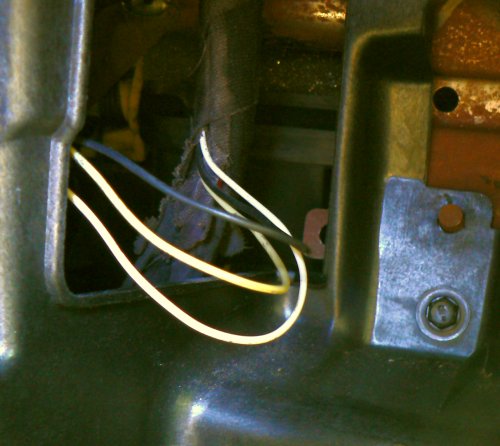
If you unwrap the black tape from the small bundle, you will reveal three wires, Black, White, and Yellow. You will be working with the black and yellow wire in the next section.